Bonjour,
This week is the Computer Science week. To celebrate we are doing the Hour of code. The purpose is to learn a little bit about coding and programming. The games that are available on the Hour of code website demand a lot of problem solving and logic. The kids that are working in group develop a lot of collaborative skills. We are also using the floor tiles to help us figure it out. Lots of interaction is going on in 1C !
Les jeux
There are a lot of free App available for Ipad or Android.
Have fun ! Amuse-toi !
lundi 8 décembre 2014
samedi 22 novembre 2014
Math
Bonjour,
In math we are working on double. Here a quizlet game for your child to practice.
Soustraction -1
Soustraction -2
Les doubles- soustraction
Les doubles
Have fun ! Amuse-toi !
N.B. You can create a Quizlet account to track his/her progression. http://quizlet.com/
In math we are working on double. Here a quizlet game for your child to practice.
Soustraction -1
Soustraction -2
Les doubles- soustraction
Les doubles
Have fun ! Amuse-toi !
N.B. You can create a Quizlet account to track his/her progression. http://quizlet.com/
lundi 10 novembre 2014
Le poème ''ou, ou, ou"
Here the poem of this week for practicing the sound ''ou".
Le mouton joue avec l’ours.
Le hibou souffle «ou» «ou» «ou».
Le loup court après la mouche.
Parce qu’elle a touché sa soupe.
Le mouton et l’ours qui jouent.
Ouvrent la bouche et mangent la soupe.
Le mouton joue avec l’ours.
Le hibou souffle «ou» «ou» «ou».
Le loup court après la mouche.
Parce qu’elle a touché sa soupe.
Le mouton et l’ours qui jouent.
Ouvrent la bouche et mangent la soupe.
mardi 4 novembre 2014
Math
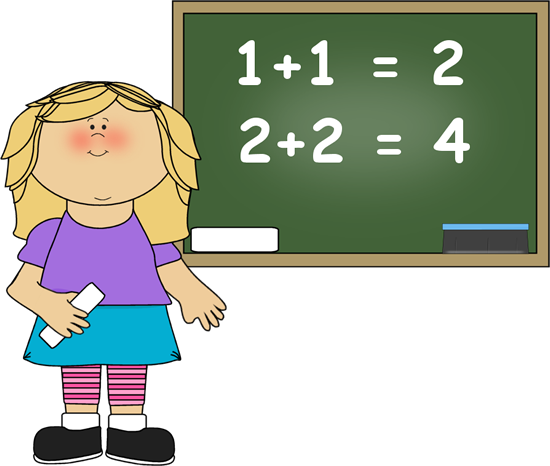
Bonjour,
We are working on the concept of +1, +2, -1, -2. To help your child practice at home, we have created few quizlet games. Click on the link and go to scatter game.
Have fun! Amuse-toi !
mardi 30 septembre 2014
Bonjour,
This site, French as a Second Language Homework Toolbox, will help you assist your child during homework. There are a lot of tools to help your child.
Here the direct link for High Frequency Words. Simply click on the word and you will listen how to pronounce it.
Have fun discover that awesome website.
Merci à Marie-Michèle pour cette découverte.
 :)
:)
This site, French as a Second Language Homework Toolbox, will help you assist your child during homework. There are a lot of tools to help your child.
Here the direct link for High Frequency Words. Simply click on the word and you will listen how to pronounce it.
Have fun discover that awesome website.
Merci à Marie-Michèle pour cette découverte.
mardi 27 mai 2014
Another awesome App
Bonjour,
Here another app that I discover. It is call Sock Puppets .
Really easy to use. In the settings you can record a sample , then press next to adjust the tone of the voice of each puppet.
Then click new, choose your puppets, select your background, then choose props and scenery (if you want). You can change the size of the puppet by using 2 fingers.

It is so funny to ear the different voices.
Let's do another project !
Here the little movie I made: Le parc.
Here another app that I discover. It is call Sock Puppets .
Really easy to use. In the settings you can record a sample , then press next to adjust the tone of the voice of each puppet.
Then click new, choose your puppets, select your background, then choose props and scenery (if you want). You can change the size of the puppet by using 2 fingers.
It is so funny to ear the different voices.
Let's do another project !
Here the little movie I made: Le parc.
jeudi 15 mai 2014
App Tellagami
Bonjour,
Tellagami is an app that let you create a talkative cartoon. It is super easy to use and fun to watch. It is great for practicing oral.
Présentation application Tellagami
Your child is welcome to post any Tellagami that he or she creates in French.
Have fun!
Tellagami is an app that let you create a talkative cartoon. It is super easy to use and fun to watch. It is great for practicing oral.
Présentation application Tellagami
Your child is welcome to post any Tellagami that he or she creates in French.
Have fun!
lundi 12 mai 2014
iMotion HD
Bonjour,
This week in 1C, we will make a movie with the application iMotion HD .
This app is super easy to use. Click on New movie, select manual and click start. Each time you move the character you click on capture to take a picture. More you take picture , more the character will move smootly.
Here the movie a make to show to the students how to do it: Le fernier et le cochon
Madame Anabelle
Here the student's movie:
La vache, la chèvre et le mouton par Tobin, Sara et Ava
Le cochon et les animaux par Trinity, Adelle et Jensen
La ferme par Danielle et Luke S.
Le fermier par Elliot et Madison
Les animaux de la ferme par Quaid, Parker et Luke N.
Le lapin et le chat par Hannah et Colton
Les animaux par Zach et William
Le chien et les animaux par Celine et Adrienne
This week in 1C, we will make a movie with the application iMotion HD .
This app is super easy to use. Click on New movie, select manual and click start. Each time you move the character you click on capture to take a picture. More you take picture , more the character will move smootly.
Here the movie a make to show to the students how to do it: Le fernier et le cochon
Madame Anabelle
La vache, la chèvre et le mouton par Tobin, Sara et Ava
Le cochon et les animaux par Trinity, Adelle et Jensen
La ferme par Danielle et Luke S.
Le fermier par Elliot et Madison
Les animaux de la ferme par Quaid, Parker et Luke N.
Le lapin et le chat par Hannah et Colton
Les animaux par Zach et William
Le chien et les animaux par Celine et Adrienne
vendredi 25 avril 2014
Nuage de mots
Bonjour,
This week in 1C we tried 2 websites to create word clouds on a theme. It is super fun to create clouds and to play with the shape and the colour of words.
The first webside is called Wordle. It is super easy! Just click on create then tap in your word with a space in between them and click on go. Then you can play with the colour and the layout.
The other website is Tagxedo. This site is a bit more complex but the results are awesome! First, you click on create. Then, you click on shape to select the one you like. After, you click on load and you tape in your words. Then, click submit. To print it, you have to go in save/share and select print. If you want to put it in Padlet, you have to click on save\share and click on image then select the size of the image.
To put it in Padlet: Les nuages, you have to save your cloud first. Then, in Padlet, you click on download a file.
Have fun!
Madame Anabelle
This week in 1C we tried 2 websites to create word clouds on a theme. It is super fun to create clouds and to play with the shape and the colour of words.
The first webside is called Wordle. It is super easy! Just click on create then tap in your word with a space in between them and click on go. Then you can play with the colour and the layout.
The other website is Tagxedo. This site is a bit more complex but the results are awesome! First, you click on create. Then, you click on shape to select the one you like. After, you click on load and you tape in your words. Then, click submit. To print it, you have to go in save/share and select print. If you want to put it in Padlet, you have to click on save\share and click on image then select the size of the image.
To put it in Padlet: Les nuages, you have to save your cloud first. Then, in Padlet, you click on download a file.
Have fun!
Madame Anabelle
mardi 25 mars 2014
Collaborative project by 1C
Last March 20th and 21st was the first
edition of the Rendez-vous des écoles francophones en réseau
(REFER). The conference involved learning how to use the French Education
Community for sharing and communicating ideas through technology.
The activities that took place during the REFER were held in
Québec; and groups of teachers in France, Switzerland, India and Alberta participated
online.
The closing
ceremony of the REFER included a presentation of a collaborative project that
brought together 8 classes (including my class) from France, Belgian, Québec,
Montréal, Alberta and PEI. We rewrote the story of “Little Red Riding Hood” and
we made video to show how the project was being done by the students. My class
had the privilege to write the beginning of the story. The project was a
success and the students were super proud, learned a great deal and were excited
to write a book with other students from all over the world.
Here the links
of the presentation and the story:
samedi 8 mars 2014
Le petit chaperon rouge (Little red riding hood)
Bonjour !
1C has the tremendous opportunity to participate in an interactive and collaborative project that involve French classes around the world. We will be writing the page 3 and 4 of the story "Le petit chaperon rouge". The final version of the story will be presented at a conference in Québec on March 21st. Here the link of that conference: REFER. Prince Edward Island will be on the map ! :)
Here some French links about the little red riding hood story.
Lil' Red - Walkthrough vidéo
Here for the iPad:




1C has the tremendous opportunity to participate in an interactive and collaborative project that involve French classes around the world. We will be writing the page 3 and 4 of the story "Le petit chaperon rouge". The final version of the story will be presented at a conference in Québec on March 21st. Here the link of that conference: REFER. Prince Edward Island will be on the map ! :)
Here some French links about the little red riding hood story.
Vidéo: Le petit chaperon rouge: http://www.dailymotion.com/video/x3zuro_le-petit-chaperon-rouge-le-film-web_creation#.UNO-BInm7ig
Le conte en mots et en audio
Les frères Grimm
le conte du Chaperon Rouge et d’autres de Grimm (et d’autres aussi!)
Conte multimédia Le petit Chaperon rouge
Le théâtre à imprimer
Marionnettes à doigts des personnages (il manque la maman)
Lil’ Red Ateur: Brian Main
Le petit chaperon rouge: collection Kid-Ebook, Chocolapps
Little Red Riding Hood : bedtime story Interactive Book iBigToy de iBigToy inc.
Little Red Riding Hood en HD par Mindshsapes
If you have any question, please contact me.
Madame Anabelle
samedi 1 mars 2014
Interesting info
Bonjour,
Here a link on interesting information about raising a bilingual child. I know many of you are not a bilingual family but because your child is learning another language there are good informations that might interest you.
Madame Anabelle
Here a link on interesting information about raising a bilingual child. I know many of you are not a bilingual family but because your child is learning another language there are good informations that might interest you.
Madame Anabelle
mardi 25 février 2014
Padlet activity
Bonjour,
This past few weeks in 1C, we are learning to use Padlet in order to collaborate and communicate with the computers. Today, we learn how to save a document in Word and some of us add the chance to learn how to upload a file in Padlet. If your child would like to continue to write and to contribute to the Padlet, here the instructions:
- Your child as to write a story in Word, and add image
- then save it (somewhere easy to find).
- In Padlet, double click anywhere on the wall,
- click on the upload file (second icon),
- then click in the box to upload the file
Your child is encourage to read others stories and to click on the green pen to be able to add a comment about it.
Padlet "Je déteste et j'aime"
This past few weeks in 1C, we are learning to use Padlet in order to collaborate and communicate with the computers. Today, we learn how to save a document in Word and some of us add the chance to learn how to upload a file in Padlet. If your child would like to continue to write and to contribute to the Padlet, here the instructions:
- Your child as to write a story in Word, and add image
- then save it (somewhere easy to find).
- In Padlet, double click anywhere on the wall,
- click on the upload file (second icon),
- then click in the box to upload the file
Your child is encourage to read others stories and to click on the green pen to be able to add a comment about it.
Padlet "Je déteste et j'aime"
vendredi 31 janvier 2014
Padlet
Bonjour !
In the section PADLET. We have created some boards for your child to communicate with his/her classmates. The password for those padlet will be written on the devoir. The padlet called "écris un message" is for communication. Your child can write a question and answer to other question. The instructions are written on the padlet.
Last week, classe 1C had practice using padlet. They enjoyed it !!
If you have any questions, please ask.
Hope to see lots of messages :)
In the section PADLET. We have created some boards for your child to communicate with his/her classmates. The password for those padlet will be written on the devoir. The padlet called "écris un message" is for communication. Your child can write a question and answer to other question. The instructions are written on the padlet.
Last week, classe 1C had practice using padlet. They enjoyed it !!
If you have any questions, please ask.
Hope to see lots of messages :)
mardi 28 janvier 2014
jeudi 23 janvier 2014
Interesting website
Bonjour,
Here an awesome website to practice letters, sounds, syllables and words. Pour jouer clique ici .
Here an awesome website to practice letters, sounds, syllables and words. Pour jouer clique ici .
samedi 18 janvier 2014
Voki
Voki is a website where you can create your own speaking avatar. It is quite easy to use and it is free. Those are my first Voki creation, press "play".



Inscription à :
Articles (Atom)





